WORKING WITH THE DESIGN OF YOUR BLOG
Now that you have a basic blog, with your favicon and header in place, its time to work deeper with the design of your blog.
1.Go to Dashboard.Click Template.
or you can go directly from your blog, by clicking Design at the top right hand corner of your blog.
3.Before doing anything you may save your template by clicking the Backup/Restore button on the top right hand corner of the page.If anything goes wrong you can always restore your previous template.(Since we have done nothing here on the blog, I didnt backup)Now click Customize.It takes you to the following window.
4.You can change the template here.You can also view the effect of this change on your blog right beneath.
5.You can also work with the background colour theme.
6.You can also adjust the width of your side bars and the blog
7.Next, you can choose a suitable layout.
8.Under the Advanced link, you can choose the font style ,font size and colour for Blog title,page text, tab texts, links and many other things.Here you can work around with many things.Once done, you can apply the canges to your blog.
Now that you have a basic blog, with your favicon and header in place, its time to work deeper with the design of your blog.
1.Go to Dashboard.Click Template.
or you can go directly from your blog, by clicking Design at the top right hand corner of your blog.
2.Takes you to the template window
4.You can change the template here.You can also view the effect of this change on your blog right beneath.
5.You can also work with the background colour theme.
6.You can also adjust the width of your side bars and the blog
7.Next, you can choose a suitable layout.
8.Under the Advanced link, you can choose the font style ,font size and colour for Blog title,page text, tab texts, links and many other things.Here you can work around with many things.Once done, you can apply the canges to your blog.








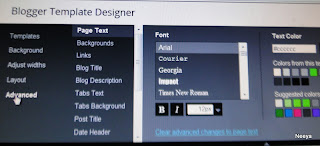
No comments:
Post a Comment